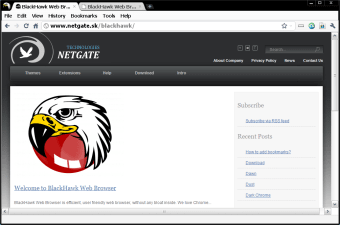Bloat-free Surfing
BlackHawk Web Browser is a web browser software created by NETGATE Technologies s.r.o. The browser is built for practicality as it provides efficient web surfing capabilities, along with user-friendly tools. Users can have bloat-free browsing at all times.
Combining the Best Web Browser Features
BlackHawk Web Browser takes some of the best and most prominent features found from Google Chrome and Mozilla Firefox. It utilizes the code of the open-source web browser Chromium. The part that makes this web browser similar to Chrome is the appearance of the user interface. The only alterations implemented are the color scheme and the placement of the menu. It is relocated at the top of the web browser which could confuse long-time users of Chrome. Users will notice that it is also capable of doing tabbed browsing. There are two icons near the search bar that displays pages in an Internet Explorer-based tab with page rankings. A security protocol is implemented in the web browser to keep anything personal in full confidentiality. Users can do their online activities securely and free from any kind of online intrusion. BlackHawk Web Browser boasts its low memory consumption feature compared to Chrome. Chrome is very notorious for consuming a lot of system memory when loaded with multiple online contents, such as large Flash and media files. This web browser meanwhile is very light that can help to avoid the unwanted lag coming from online contents. Users can finally open a lot of tabs with Flash files, as well as images, audio, and videos while being free to open another application. The application offers NETGATE Technologies extensions and themes to enhance the web browsing experience. Users must remember that not all plugins and extensions are compatible at all.
Alternative For More Popular Browsers
BlackHawk Web Browser can be simply considered as a passable alternative for Chrome or Firefox. It readily accepts some plugins and extensions from Chrome while providing their own add-ons. Users can expect minimal lag due to its low consumption of memory unlike Chrome. Sadly nothing makes this web browser distinguishable among others which have unique features and user interface.